DriverTuneris a kind of powerful software that can help you download almost all your computer drivers for your PC, fix driver problems and keep them updated.
|
As easy as 1-2-3! NO Experience or Computer Skills Required! |
The following steps will tell you how to use DriverTuner.
Step1. Click the button [Start Scan] to scan for the drivers.

Step2.Browse and choose the drivers you want to fix or update, and then click the button [Download] to download the drivers.
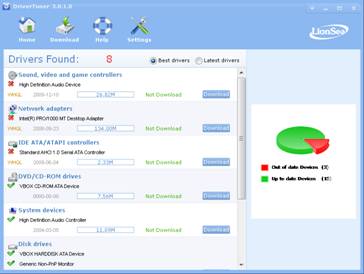
Step3.Install the downloaded drivers.